








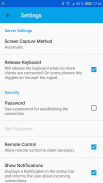
RemoDroid

وصف لـRemoDroid
This is a remote control app, which allows you to control Android devices with any other Android phone, PC or Mac.
The App is currently in a beta state, that means it is buggy and might not work with all devices.
The app is mainly developed for remote control of Android TV sticks but as well works with a wide range of smart phones and tablets.
The app is separated in two parts:
1. Pressing the "Allow Remote Control" button allows screen sharing and remote control of the current device. That mode requires ROOT PERMISSIONS
2. Pressing the "Connect" button allows you to see the screen of a streaming device and as well remote control it. That mode does NOT require root permissions
For streaming your screen and/or been remote controlled you need ROOT permission!!!
For what can I use this app?
- Introducing a presentation (the App supports multiple users connected to one device at the same time)
- Supporting friends and people in need f.E. by remote configurating an app or by showing what actions need to be proceed
- Showing videos or pics to friends without even downloading them
Features:
- Screen sharing
- Remote control (from any Android device and PC)
- Multiple user support (several users can see the screen at the same time)
- Wifi and Ethernet/LAN are supported as communication channels (
...
- Applet Support -> allows the receiver to be any Java enabled device (Windows/Linux PCs as well Mac).
- Applet Support for internet connections
Feel free to contact me if you want to use that application for comercial use or integrating it into an Android image/build.
هذا هو التطبيق التحكم عن بعد، والذي يسمح لك للسيطرة على أجهزة الروبوت مع أي دولة أخرى الروبوت الهاتف، وأجهزة الكمبيوتر أو ماك.
التطبيق هو حاليا في حالة بيتا، وهذا يعني أنه من عربات التي تجرها الدواب، وربما لا تعمل مع جميع الأجهزة.
تم تطوير التطبيق أساسا للتحكم عن بعد من العصي TV الروبوت ولكن كذلك يعمل مع مجموعة واسعة من الهواتف الذكية وأقراص.
يتم فصل التطبيق في جزأين:
1. الضغط على زر "السماح التحكم عن بعد" يتيح تبادل الشاشة والتحكم عن بعد من الجهاز الحالي. ويتطلب هذا الوضع PERMISSIONS ROOT
2. الضغط على زر "الاتصال" يسمح لك أن ترى على شاشة جهاز الجري والتحكم عن بعد كما جيدا. هذا الوضع لا يتطلب أذونات الجذر
لقطات الشاشة و / أو تم التحكم فيها عن بعد تحتاج إلى إذن ROOT !!!
يمكن للما يمكنني استخدام هذا التطبيق؟
- تقديم عرض (التطبيق يدعم العديد من المستخدمين المتصلين لجهاز واحد في نفس الوقت)
- دعم الأصدقاء والناس في حاجة f.E. بواسطة configurating عن بعد التطبيق أو من خلال إظهار ما تحتاج الإجراءات التي يتعين المضي قدما
- عرض أشرطة الفيديو أو صور للأصدقاء حتى من دون تنزيلها
ميزات:
- مشاركة الشاشة
- التحكم عن بعد (من أي جهاز الروبوت وPC)
- دعم المستخدمين متعددة (العديد من المستخدمين يمكن أن يرى على الشاشة في نفس الوقت)
ويدعم واي فاي وإيثرنت / LAN كقنوات اتصال (-
...
- الصغير الدعم -> يسمح المتلقي أن يكون أي جافا سكريبت الجهاز (/ لينكس أجهزة الكمبيوتر ويندوز وكذلك ماك).
- دعم الصغير لاتصالات الإنترنت
لا تتردد في الاتصال بي إذا كنت ترغب في استخدام هذا التطبيق للاستخدام توازي أو دمجها في صورة الروبوت / بناء.
This is a remote control app, which allows you to control Android devices with any other Android phone, PC or Mac.
The App is currently in a beta state, that means it is buggy and might not work with all devices.
The app is mainly developed for remote control of Android TV sticks but as well works with a wide range of smart phones and tablets.
The app is separated in two parts:
1. Pressing the "Allow Remote Control" button allows screen sharing and remote control of the current device. That mode requires ROOT PERMISSIONS
2. Pressing the "Connect" button allows you to see the screen of a streaming device and as well remote control it. That mode does NOT require root permissions
For streaming your screen and/or been remote controlled you need ROOT permission!!!
For what can I use this app?
- Introducing a presentation (the App supports multiple users connected to one device at the same time)
- Supporting friends and people in need f.E. by remote configurating an app or by showing what actions need to be proceed
- Showing videos or pics to friends without even downloading them
Features:
- Screen sharing
- Remote control (from any Android device and PC)
- Multiple user support (several users can see the screen at the same time)
- Wifi and Ethernet/LAN are supported as communication channels (
...
- Applet Support -> allows the receiver to be any Java enabled device (Windows/Linux PCs as well Mac).
- Applet Support for internet connections
Feel free to contact me if you want to use that application for comercial use or integrating it into an Android image/build.






























